Roblox is a popular free digital platform that provides millions of users a playground through imaginations, creation, and sharing individual experiences with themselves in user-generated 3D worlds.
As a player, you can participate in the unlimited gameplay opportunity that allows you to build the ultimate theme park, compete with other expert car race drivers, star in a fashion show, stun as a superhero, create your dream home design, or simply just hang out with your friends.
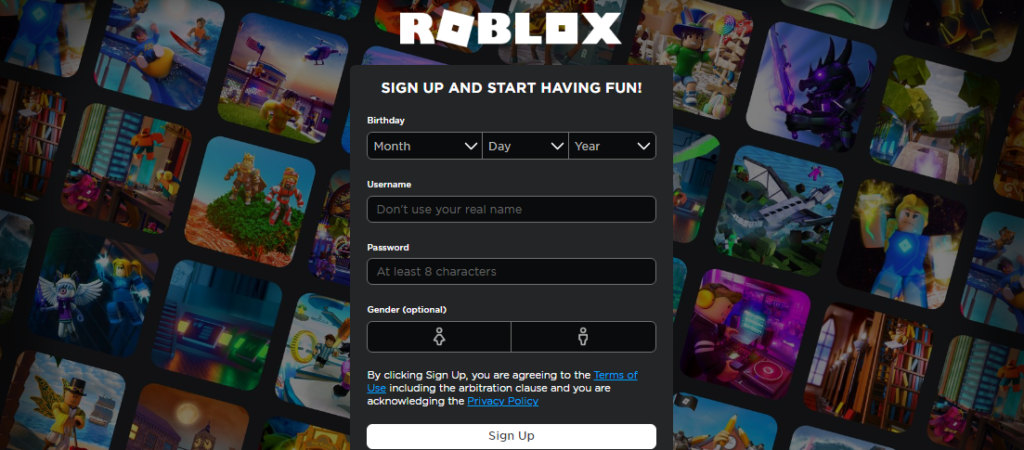
As a player, you can transact within the platform, using the Robux currency for trading. Robux (R$) allows you to spend real money while using the app and also carrying out a variety of other functions. But then, how
platform, players pay real cash for Robux (R$). Robux is the currency used within the app to trade. You can spend real cash on the app and also do a wide range of things with it. But how do you trade in Roblox?
How Do You Trade In Roblox?
There are a lot of interesting things you can benefit from trading on the platform, which can be fun-filled, thrilling, and quite competitive. You can download the app on various devices such as Xbox one, Android, iOS, and desktop.
Log in to Roblox, find members of the Builders Club you can join trading with, go through the user profile to find the Trade Browser Window, build trade to your liking, offer a trade, view trade offers and curate them, and…chill!
There’s more on trading on Roblox below.

How To Get Started With Trading In Roblox
Join the Builders Club
To get started with trading on Roblox, you’ll have to join the Builders’ club, and become a member. Joining this club requires a negligible amount of money to subscribe for monthly and yearly subscription.
The monthly subscription attracts a fee of $5.95, while the yearly subscription attracts a fee of $100. The Classic version costs $4.99, the Turbo version costs $9.99, while the Outrageous one is just $19.99 per month.
You can’t use Robux to purchase the Builders’ Club membership. You should either have a gift card or real cash to become a member and be opened to the wealth of benefits on the platform.

What is Roblox Builders Club?
Everything there to the Roblox Builders’ Club is the subscription service. Become a paid member has various versions with multiple perks. Everyone has something to get. So, Roblox Builders’ Club is another way of referring to the premium membership system.
Benefits Of Joining The Roblox Builders Club
You’d enjoy various benefits from becoming a member of the Roblox Builders Club. Here are the gameplay gains to get prepared for.
Free Robux
As a paid member on the Roblox platform, you’ll receive free Robux every single day. And you can spend this Robux currency within the game system. Robux is the Roblox in-app currency. There are different tiers of membership with different amounts of Robux to use. With the most expensive membership you’ll receive 60 Robux every day, and the most inexpensive membership will provide you with 15 Robux daily.
Group Features
You’ll find out the Group features on the Builder Club that allows you to be part of more groups and socialize without difficulty. You can also harness the group chat system to communicate with other members of the group. And if you do not have any subscription, you’ll only be able to join 5 groups. The cheapest option allows you to join up to 10 groups while the most expensive one allows you to join up to 100. You’ll also be able to create your own group!
Extra Gear
There is a neat touch you’ll also find – Extra Gear. You’ll receive a unique hat which corresponds to your own subscription tier.
Charge People
With an awesome game or a place, you can charge other people with your own fees from as little as 25 Robux to as high as 1000 Robux.
Trade And Sell Items
As a paid member on Roblox, you’ll be able to trade or sell items with other game members. You’ll also get extra Robux from selling items and even cash out your Robux currency with the most expensive option and get real money! That’s pretty nice, huh?!
The app is available on App store, Google Play, XBOX One, Microsoft, and Amazon Appstore.
And once you subscribe, you can get started with trading.
Invest In Robux Or Collect Trading Items
While pulling trading items together, ensure that you collect items that have limited or rare editions. They help in raising the potentials of your trades immensely. You may also choose to liven up with Robux being added to your offers.
Set Your Access To Trade Correctly
Choose to identify with trading or not through modifications on your setting. There’s an easily locatable drop-down menu in your profile’s account settings with the ‘Trade Accessibility’ to choose your trading option. You can also choose to trade with your friends on the platform.
Find Your Trading Partners Or Friends
Visit the search bar on the homepage to discover friends and partners on Roblox. Input their accurate username in the search bar to discover their profiles, and then initiate a trade with them. Get started with initiating a trade by selecting the “Trade Items” option.
You may also check out someone else’s inventory by using profile pages to check if they have items that suit your interests.
How To Start Trading In Roblox
Here are steps below to guide you with trading in Roblox
First Step: Log in to Roblox
Now, that you are a registered Builders Club member on Roblox, you can log in to your own account to kick off with trading. Check in your Roblox account, confirm that the trading option is turned in; go below your personal blurb, check the “Trade Accessibility” drop-down menu and identify that you are open to trading.
Second Step: Locate Builders Club Members To Join Trade With
Locate fellow builders club members who are open to trade and have also set the parameters in such a way that you are included. You can always initiate a trade with people who meet such criteria.
Third Step: Check Out Trade Browser Window On The User profile
If you already know the username of your prospective trade partner, check the Roblox profile of the person. This can be done by visiting the search box, selecting ‘more’, then ‘Trade items’ tab, and the Trade Browser Window would be open.
In the Trade Window area, you have everything pertaining to trading being coordinated there. You’ll also find an exhaustive rare items list that are being held together by your trading partner and personal rare item directory. You can add these items to initiate a trading offer.
And if you mistakenly listed items you do not want, you can simply delist them by hovering your cursor on the item to check out ‘Remove’. Once you submit a trading offer, your partner will get notified of it.
Fourth Step: Build Your Preferred Trades
Trade with your Robux if you have enough instead of the rare item or the other way around. You can change trade offers till you are able to find a favorable exchange. However, bear in mind that the trading market fee would be added to your total R$ when calculated, and it is 30%.
Fifth Step: Offer A Trade
When on the trade window, display all your limited items and your partner’s. You can get it down with a single click. And when you have items that are queued but should be removed, hover your cursor around the items in the window and click ‘Remove’ it shows up.
You can also initiate a trade using a user’s inventory through the “Trade Items” button located around the bottom. The amount of your Robux is calculated within the game and cannot be exceeded beyond 50% the current offer. An instance is if you already have a current trade of R$400 rate, the highest that can be added is R$200.
A lot of traders will prefer to consider the option for a higher Recent average Price (RAP) during trade. For instance, a trader will rather consider accumulating hundreds more RAP while concluding a trade. It is not often a good option to send a trade with a trader that is already losing RAP.
Sixth Step: Check Out Trade Offers And Gather Them
Go to “Trade Type” on your profile to locate your trade page and find outstanding offers that can be either accepted or declined. You can also consider the “Counter” tab to request more for your trade.
Seventh Step: Be Patient
You’ll normally require up to 96 hours for your trade to remain valid, during which other traders will be able to decide whether to trade, accept, or decline your trade.
And it is important to note that even if your warehouse has no rare item, you can still trade Robux. Consider the buyer and seller situation on eBay and ignite an offer that your partner will not be able to resist!



